Fraud Awareness Tips
Awareness is the best defense. There is no foolproof way to prevent fraud. Please review our tips below. Note that our services (and, accordingly, fraud advice) vary depending on which Autotrader platform you use. Use your best judgment in all transactions. If you receive a suspicious email or are the victim of a scam, contact the appropriate law enforcement authorities immediately and email us (as described below).
Reporting Fraud on Autotrader
- Step 1: If you are the victim of a scam, please complete our I Was Scammed form with as much information about your situation as possible.
- Step 2: Forward any suspicious emails to us immediately at fraudwatch@autotrader.com. Don’t change the subject line or send it as an attachment. Alterations could prevent us from identifying trends and preventing similar scams. To speak directly to a Fraud Watch Customer Service Representative, call 1-866-288-6872 (Monday through Friday from 8 a.m. to 6 p.m., Saturday from 9 a.m. to 6 p.m. ET).
To inform federal and state law enforcement agencies, file a complaint with the Internet Fraud Complaint Center (http://www.ic3.gov/default.aspx). Report fraud to local law enforcement as well.
Autotrader investigates submitted reports to protect our customers against future fraud. We support law enforcement agencies in prosecuting internet criminals and work diligently to prevent fraud.
Fraud Awareness Tips for Classifieds
Autotrader Dealer Listings, Classics, RV, Powersports, and Motorsports
Autotrader is a publisher of classified listings.
Autotrader Classifieds is an online vehicle listing service connecting car buyers with sellers. We serve as an ad publisher. Any listing information about a particular car comes directly from the seller, not Autotrader. Unless you use our Private Seller Exchange (PSX) platform or the Autotrader Checkout service where you are specifically acquiring the listed vehicle through such platforms, any communication that implies Autotrader is selling or buying a vehicle is probably a scam. Please report it to us.
We don’t offer automotive warehousing services.
Any email requesting a deposit or payment for a shipment of a car allegedly “stored” in an Autotrader warehouse is not truthful. Autotrader does not possess or warehouse listed vehicles.
We don’t offer shipping services for classifieds
As a publisher of classified ads, we don’t pick up, ship, or deliver cars. If you want your vehicle picked up or delivered to you, consider our separate Private Seller Exchange (PSX) platform or check whether Autotrader Checkout service is available from a dealer whose vehicle you are interested in. In addition, there are many reputable third-party warehousing and shipping options. However, it is up to you to make sure the provider and its services are legitimate.
We don’t approve, rate, or endorse deals, buyers or sellers.
As a publisher of classifieds, Autotrader doesn’t guarantee or endorse transactions, and we don’t have preferred or pre-approved buyers or sellers. We’ll never encourage you to buy from any particular seller or to sell your vehicle to any specific buyer.
Other signs of fraud are communications about classified listings that:
- Describe a “preferred” or “pre-approved” buyer or seller program.
- Claim that Autotrader “guarantees” a dealer listing transaction (or promises of a similar nature).
- Imply that Autotrader verified information about a particular classified listing.
Autotrader won’t ask you for personal or financial information via email regarding a classified listing.
Online fraud often begins with a spoof email requesting financial information. These spoof, or scam, emails often impersonate a reputable company by illegally displaying a company’s name, logo, or trademark. The intent is to deceive customers into revealing information such as:
- Username
- Password
- Social security number
- Bank account number
- Bank routing number
- Credit card number
We’ll only request your credit card information when you’re purchasing a classified ad on our site (e.g., on Autotrader Classics). As part of completing a transaction as a seller on our separate Private Seller Exchange (PSX) platform, we may ask for your banking information to transmit payment for the vehicle. We will not take down your listing purchased through our website simply because you don’t provide account information. If you receive an email that asks for the types of information listed above, don’t respond. Instead, report the email to us.
We don’t inspect vehicles listed on our website
To avoid purchasing a vehicle that is flood-damaged or salvaged:
- Inspect the car
Schedule an inspection with a professional mechanic or an inspection service if the car is not in your area. - Verify the title
Unscrupulous sellers can alter titles and transfer them to different states, and not all states require a vehicle’s title to indicate its salvage status. - Check the vehicle identification number (VIN) in the national database
The National Insurance Crime Bureau compiled a database of unrecovered salvaged or stolen vehicles involved in recent hurricanes. However, remember that vehicles may be affected by prior flooding or other damage this database doesn’t include. - Obtain a vehicle history report
A vehicle history report can provide helpful information, such as who holds the title, whether the car has been in an accident, and if the vehicle has been reported stolen, salvaged, or damaged. - Consider using one of our full-service platforms
Our separate Private Seller Exchange (PSX) platform verifies vehicle title information and generally restricts vehicle listings to those with marketable titles. Similarly, our Autotrader Checkout service is available only for dealer vehicles with marketable titles. Vehicle warranty products may also be available.
Beware of fraudulent escrow services offered for classified listings.
For a fee, an escrow service holds the buyer’s payment until the seller has delivered the purchased item. Such a service can protect both parties in a transaction from fraud. However, scammers often set up fake escrow services which may claim an affiliation with well-known companies to create a sense of security. Autotrader does not recommend or endorse any third-party escrow services. Our Private Seller Exchange (PSX) platform offers an escrow service option as part of the online private party transaction.
Remember these tips before you agree to use an escrow service:
- Avoid any service that implies an affiliation or partnership with Autotrader.
- Avoid any service that claims to be operated by TRUSTe. TRUSTe doesn’t operate an escrow service.
- Verify an escrow service’s legitimacy by checking with state regulators.
- Research the escrow service. Be sure to use a search engine to search for and open the website in a different browser — don’t click on any link the seller provides.
- Decline the transaction if the other party insists on using an escrow service you’re unsure
- Contact the service at the phone number (or other means) listed.
- Search for the company on the Better Business Bureau (BBB) website.
Once you find an escrow service you’re comfortable with, find out the following:
- What conditions must be met before the service releases payment to the seller?
- What charges does the escrow service impose on the transaction?
- Which party pays the fee?
If any third-party escrow-related email or website implies an affiliation with Autotrader by displaying our logo or other means, report it to us.
Common-Sense Advice for Buyers
Buying a car through online classified listings is not without risks. Always use your best judgment.
- Know the car’s market value
Be suspicious of a vehicle priced significantly below market value. If a deal sounds too good to be true, it probably is.
- Obtain a vehicle history report
A vehicle history report can provide helpful information, such as who holds the title to the car and whether the car has been in an accident reported to authorities. You’ll also find out whether the car was ever reported stolen, salvaged, or damaged.
- Inspect the car
Schedule an inspection with a professional mechanic or an inspection service if the car is not in your area. An early inspection can help you identify problems. However, an inspection isn’t a warranty and won’t guarantee a vehicle is free from defects or that inspectors have identified all existing issues.
- Confirm contact information
Before you send payment, verify the seller’s street address and phone number—an email address is not enough. ZIP codes, area codes, and addresses should match up. Be wary if the seller is located overseas.
- Use email wisely
Avoid sending sensitive personal or financial information (such as your social security number, credit card number, or checking account number) to a seller via email. Remember that email communications are not secure and can be easily forwarded to others.
- Get a detailed receipt or a bill of sale
Ask the seller for a receipt that states whether the vehicle is being sold with a warranty or “as is.”
- Get the vehicle’s title
Ensure you know what your state requires to transfer title to the vehicle you’re buying.
- Still uncomfortable? Consider transacting through a full-service platform
Consider our separate Private Seller Exchange (PSX) platform or check whether Autotrader Checkout service is available on a dealer vehicle you are interested in.
Fraud Awareness Tips for Private Seller Exchange (PSX)
PSX will never direct a buyer to send a payment directly to a seller nor direct a seller to send the title directly to a buyer.
A transaction cannot be concluded through the PSX platform unless the payment and the title documentation are submitted to PSX, which helps protect sellers and buyers. If you experience pressure to submit documents or payments for your vehicle to any party other than PSX, this could indicate a scam. Please report it to us. You may also block further communications from suspicious parties by clicking on the “Block” option, as shown below:
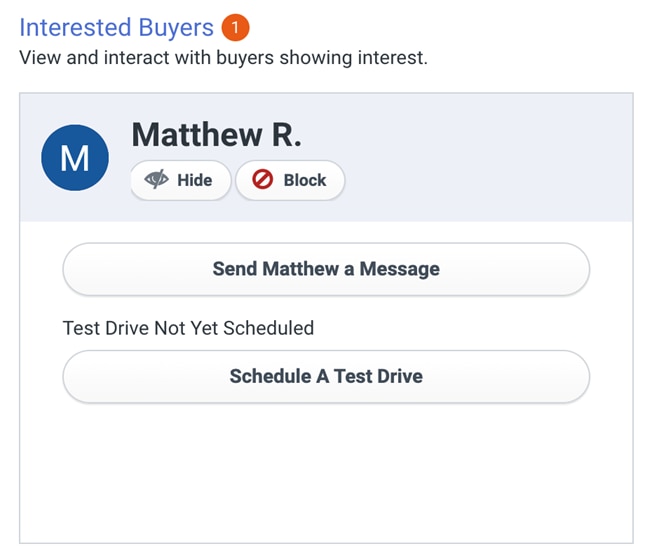
You’re not required to share contact information with a prospective buyer or seller outside of the PSX chat.
Communication through PSX chat helps protect your privacy. If anyone asks you to share your personal email address, phone number, or other means of communication outside of the PSX chat, this could be an attempt to pressure you to complete the transaction off-platform, which may indicate a scam. Please report such attempts to us.
We don’t inspect vehicles listed on PSX.
While PSX requires the seller to answer a few basic questions about the condition of the vehicle, it is up to the buyer to physically inspect the vehicle (or to arrange to have it inspected by a professional) and confirm whether the vehicle, its mileage, and its condition match the description in the seller’s listing. Any statement by the seller that PSX has inspected, verified, recommended, or endorsed a vehicle is a scam. Please report it to us.
We don’t approve, rate, or endorse deals, buyers, or sellers.
The listing seller prices a vehicle listed on PSX. Although our services may include information about fair value ranges for a particular model, PSX doesn’t appraise vehicles and doesn’t guarantee or endorse pricing or designate preferred or pre-approved buyers or sellers. We’ll never encourage you to buy from any particular seller or to sell your vehicle to any specific buyer.
Fraud Awareness Tips for Autotrader Checkout
Autotrader Checkout is not available on all dealer listings.
Unless you use our separate Private Seller Exchange (PSX) platform or view a dealer listing with a “Start Purchase” button, any communication that implies Autotrader is selling or buying a vehicle is likely a scam. Please report it to us.
Autotrader Checkout will never direct a buyer to send a payment directly to a dealer.
As part of Autotrader Checkout services, Autotrader will collect your payment and issue a title. If you receive pressure to submit payment for a vehicle you are purchasing through Autotrader Checkout to the listing dealer or any third party, this could indicate a scam. Please report it to us.
We don’t inspect vehicles listed on Autotrader.
While Autotrader requires listing dealers to provide accurate vehicle descriptions for all eligible vehicles, we can’t verify the content of every Autotrader Checkout listing. Review the vehicle history report with the listing (or order one yourself) and physically inspect the vehicle (or arrange for a professional inspection) when you receive it. Confirm that the vehicle, mileage, and condition match the listing description. Any statement by a listing dealer that a vehicle has been inspected by Autotrader or verified, recommended, or endorsed by Autotrader is untrue. Please report it to us.
We don’t authorize dealers to advertise Autotrader warranties.
While a dealer may advertise its warranties on a vehicle, please be aware that such dealer warranties only apply if you purchase the vehicle directly from the listing dealer. Autotrader’s warranties (where applicable) on vehicles purchased through the Autotrader Checkout platform may have different terms, conditions, and limitations than dealer warranties. Any statement by a listing dealer purporting to describe the Autotrader warranty terms or implying that Autotrader is bound by, or will honor such dealer’s vehicle warranty terms, is untrue. Please report it to us. (Note: Unlike dealer warranties, the balance of the original manufacturer warranty may be available to you, regardless of how the vehicle is purchased.)
We don’t authorize dealers to advertise our ancillary services.
Regarding your purchase through Autotrader Checkout platform, we may offer ancillary services, such as financing or vehicle service contracts. The terms and conditions of these services will be provided to you directly through the Autotrader Checkout process. Any statement in a listing (or otherwise by a listing dealer or any other third party) describing the terms of Autotrader services or offering such services on behalf of Autotrader is likely a scam. Please report it to us.
Internet Fraud Resources
Visit the sites below to learn more about Internet fraud.
Internet Crime Complaint Center (IC3)
Better Business Bureau (BBB)
Federal Trade Commission (FTC)
Securities & Exchange Commission (SEC)
National Insurance Crime Bureau (NICB)
Coordinating Committee of Automotive Repair (CCAR)
National Highway Traffic Safety Administration (NHTSA)
Department of Motor Vehicles